To take SAP database backup using IBM TSM for ERP SAP, you can use the backup and recovery tools which are provided with SAP. Backup and recovery tools are either an integrated component of a relational database system, such as Oracle Recovery Manager (RMAN) or may be installed as an independent software package developed by a third party such as SAP BR*Tools for Oracle. In this post we will see how to take SAP database and archive logs backup using TDP for ERP and Oracle RMAN utility.
Oracle RMAN Utility Features
1) Recovery Manager (RMAN) is the Oracle proprietary backup and recovery management tool. RMAN is included as a part of Oracle RDBMS and provides users with backup and restore functionality as well as other database management tasks. RMAN can back up data files, archived redo logs, control files, and configuration files (such as the init file, password file, tnsnames.ora, and sqlnet.ora). RMAN supports functions for online or offline and partial or full backup. It also supports an incremental and cumulative incremental backup. RMAN operations can be controlled by the command-line interface or from the Oracle Enterprise Manager GUI.
2) You can take backup SAP database either through RMAN only or integrating RMAN with brtools. RMAN provides for the following basic backup functions
- Online full backup
- Offline full backup
- Partial (tablespace or datafile) backup
- Incremental backup
- Controlfile and configuration files backup
3) You can also back up archived redo logs with the RMAN command BACKUP ARCHIVELOG. Additionally, you can instruct RMAN to back up archived logs after backing up data files and control files by specifying BACKUP ... PLUS ARCHIVELOG. By archiving the redo logs immediately after the online backup, you ensure that you have a full set of archived logs through the time of the backup.
4) When performing database restore or recovery from the Tivoli Storage Manager server, you first have to allocate the RMAN channel based on the Tivoli Storage Manager SBT adapter. As soon as the channel is allocated, you can instruct RMAN to perform the restore or recovery of a database or the restore of control files. RMAN provides the following basic restore and recovery options
- Database full restore
- Database partial restore
- Control file restore from auto backup
- Database recovery
- You can configure Oracle RMAN as a backup agent sitting between BR*Tools and the Tivoli Storage Manager server. In such a configuration, BR*Tools calls RMAN to perform the backup and restore operations on the database. In this configuration, BR*Tools is instructed to dynamically allocate the RMAN SBTAPI channel. The channel is then used to transfer data to and from the Tivoli Storage Manager server.
- The integration of BR*Tools and RMAN enables BR*Tools to exploit the advantages of RMAN backup and restore functions, such as block checking during the backup and online backup, without needing to change the mode of data files (using the alter tablespace begin backup command). This configuration also enables BR*Tools for incremental backups, which are not supported when using the other BR*Tools interfaces (BACKINT and dd).
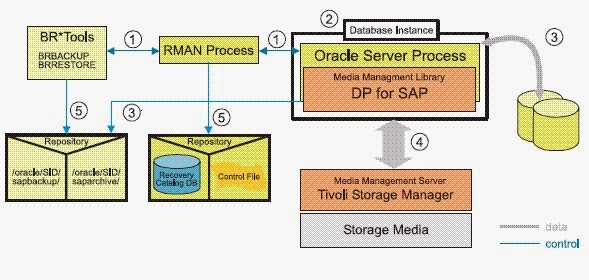
- If you perform incremental backup, it can significantly reduce the requirements on the capacity of the backup storage media. Depending on the system environment, this may also lead to a significant decrease in backup times. To implement such a configuration, you have to configure RMAN as a BR*Tools backup interface.
- The advantages of integrating RMAN with BR*Tools are Database blocks are checked for logical errors during the backup, Only the used database blocks are backed up, Tablespaces do not need to be set to BEGIN BACKUP mode so the amount of logs generated during the backup is reduced, BRBACKUP integrated with RMAN supports cumulative incremental backup at level 1.
- BR*Tools utility BRBACKUP informs Oracle RMAN what data has to be backed up. The RMAN process puts the database into the proper backup state, online or offline.
- The Oracle server process loads Data Protection for SAP and interacts with it through the Media Management API.
- Data Protection for SAP reads the requested data from the database and reports back to BRBACKUP. BRBACKUP adds this data to the repository containing all processed backups.
- Data Protection for SAP saves the data to a Tivoli Storage Manager server.
- BR*Tools updates the repository containing information about the status of the data. RMAN has its own repository, with a control file for a separate recovery catalog database.
Steps to configure IBM TDP for SAP for taking SAP database backup using RMAN and BR*Tools utilities
A database backup consists of two steps, Initially BRBACKUP calls the backup function of Oracle RMAN. RMAN reads the database blocks to be backed up and sends it to the Tivoli Storage Manager media management library. The Tivoli Storage Manager media management library calls the Tivoli Storage Manager client API to send backup data to the
Tivoli Storage Manager server. After the database backup is completed, BRBACKUP sends the Oracle controlfile, BR*Tools initialization profiles, and BR*Tools log files to the Tivoli Storage Manager server using the BACKINT adapter.
You can perform the following steps to configure BR*Tools to use the Oracle RMAN utility with Tivoli Storage Manager for ERP
Steps to be performed on the Tivoli Storage Manager server
- Define a policy domain with two management classes that will be used to transfer data and logs.
- Define an archive management class within each of the management classes. If the retention control will be performed at the Tivoli Storage Manager server, specify RETVER= number of days for each archive copy group. If the retention control will be performed at Tivoli Storage Manager for ERP, specify RETVER=nolimit.
- Register the Tivoli Storage Manager node with the defined domain.
- Update the parameter MAXNUMMP for the Tivoli Storage Manager node to the value according to your environment MAXNUMMP= value.
Steps to be performed on the client node
- Update or create DSM.OPT and DSM.SYS to configure the Tivoli Storage Manager API client. The parameter PASSWORDACCESS must be set to PROMPT in this configuration.
- Set up the environment values DSMI_DIR and DSMI_LOG for the Oracle OS user.
- Install Tivoli Storage Manager for ERP (Oracle) on the Oracle server, with SAP already installed.
- Configure the client resources for Oracle server in the Tivoli Storage Manager for ERP configuration file (<ORACLE_HOME>\dbs\init<SID>.utl). Check the defined Tivoli Storage Manager node name and Tivoli Storage Manager management classes to be used for the backup of offline redo log files and data files.
- Make sure that the SERVER parameter refers to an existing stanza in the dsm.sys file. If the retention control will be driven by Tivoli Storage Manager for ERP, set the MAX_VERSIONS parameter.
- Switch to the Oracle instance owner and update the Tivoli Storage Manager node password for Oracle using the following command:
cd <ORACLE_HOME>\dbs
backint -p init<SID>.utl -f password
- Make sure that RMAN can access the Tivoli Storage Manager SBTAPI. The following links must exist
ln -s /usr/tivoli/tsm/tdp_r3/ora/libtdp_r3.<ext> /usr/lib/libobk.<ext> ln -s /usr/lib/libobk.<ext>
- Now the important step, Instruct BR*Tools to use RMAN by setting the backup_dev_type and rman_parms in the SAP initialization file (init<SID>.sap) as follows:
backup_dev_type = rman_util
rman_parms="ENV=(XINT_PROFILE=<ORACLE_HOME>/dbs/init<SID>.utl,PRO
LE_PORT=<portnumber>,&BR_INFO)"
- Instruct BR*Tools to use the file init<SID>.utl for Tivoli Storage Manager specific parameters by setting the util_par_file parameter in the SAP initialization file:
util_par_file= /path/init<SID>.utl
- You should see a prole process running in the background after all these configuration. The purpose of this entry is to start a daemon process for ProLE. This process listens on the Data Protection for SAP for Oracle port tdpr3ora64 for backint and RMAN connections and sends performance-related information to the Administration Assistant Server component.
- Now Finally after all these configuration steps, you can either manually call BRTOOLS manually or schedule it through DB13 from SAP to start taking the backup. To call BRTOOLS manually, log in as oracle user and run brtools command as shown below.
- Use, options 4 & 5 and follow the steps after to take backup or restore of SAP Database and archive redo-logs using SAP BRTOOLS utility.







0 Comment to "Steps to configure SAP Oracle Database backup using TSM for ERP (TDP SAP) and RMAN utility"
Post a Comment